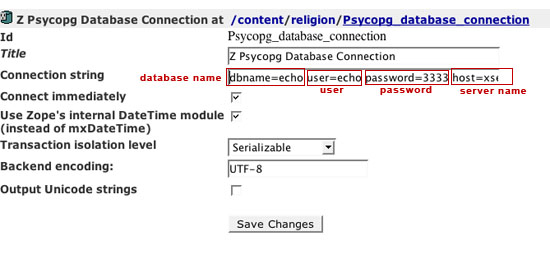update_sqlfromfm
Update a SQL table from a Filemaker database
To update a SQL table from a Filemaker database use the fm2sql-tool. See here how to use it.
In the following there is described how to retrieve the information about database location, user and password.
- First of all go to the collection (in ECHO) where the database is used (for example a bibliography, an image collection with metadata, etc) and go to the Zope Management Interface.
- Look for a
Z Psycopg Database Connection. If you can't find it, look for it one level above and if you can't find it there, look for it one more level above and so on… - From the
Connection stringyou can retrieve all the information you need to know about the destination database (database name, user, password and the server the database is on).
update_sqlfromfm.txt · Last modified: 2020/10/10 14:13 by 127.0.0.1