create_an_echo_link
Create an ECHO_link
Within ZOPE go to the drop-down menu at the top.
Choose “ECHO_link”.

Fill in the ID.
Fill in the Title.
Fill in the Link (e.g. E/E/A1b0/home).
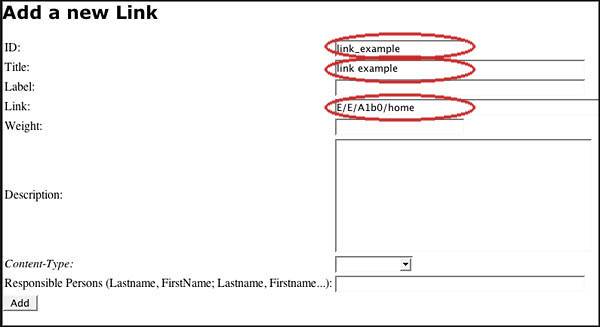
Press “Add”.
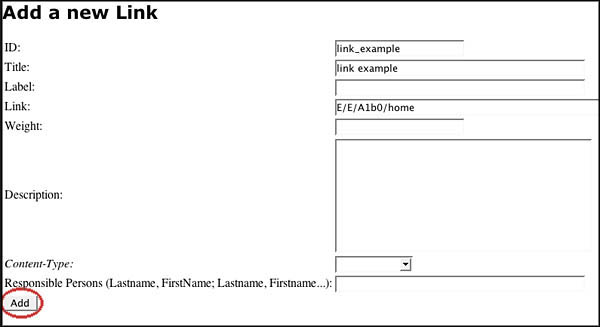
The ECHO_link is now visible.

create_an_echo_link.txt · Last modified: 2020/10/10 14:13 by 127.0.0.1