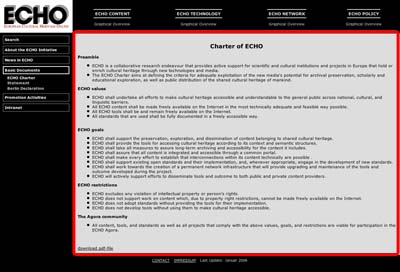individual_sites
Create and edit individual sites
You can create sites manually, if you don´t want any generic content. That way you have the possibility to design your own page (except the background color) by using html-code. Attention: You can only edit the content part of the website.
The part of the website edged in red (see image) is created by the ECHO_pageTemplate.
1. Create an individual site
To create an individual site, do the following:
- go to the folder to which the new site shall belong
- go to the pull-down menu in the right upper corner
- choose ECHO_pageTemplate
- fill in the property fields
Properties:- ID
A name to identify the object consisting only of characters that are allowed in URLs. - Title (optional)
The title of the template.
Notice: If it´s filled in, the label of the template appears in the “sideNavigationBar”. - Label (optional)
The label is a short form of the title. - Weight (optional)
If in the subject above there is defined sortfield: weight, then here you can specify the sortorder by defining a weight (1, 2,..). The smallest number appears on top of the list.
Notice: If you have more than nine objects, use 01, 02, .., 99 - Content Type (optional)
- File (optional)
For uploading an already existing html-file, press “Browse…” and choose a file.
- press the button “add”
- now you can link to this page
Notice: By setting ID: index.html, you can create an index page, which is used instead of the “main_index_template”
2. Change properties of an individual site
- ID
To change the ID of the template, select the checkbox of the document and press the button “rename”.
Attention: If you have linked to this page, you have to change the links, too. - Title
To change the title, select the document, change the title and press “Save Changes” - Label, Weight, Content Type
To change these properties, select the document and go to the tab “Weight and Type”.
individual_sites.txt · Last modified: 2020/10/10 14:13 by 127.0.0.1