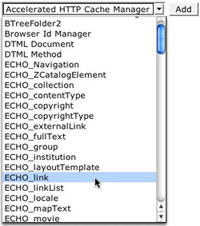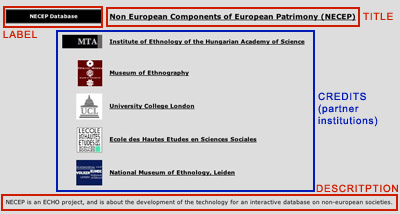create_echo_link
Create a new link
- Fill in the following fields:
- ID
A name to identify the object consisting only of characters that are allowed in URLs.
Notice: Appears only when you create the Object.
- Title
The title of the object.
Notice: Please, don't use umlauts at the moment. In future it will be possible.
- Link
The url of the link
For example:http://www.mpiwg-berlin.mpg.deor../another_collection.
- Weight
If in the object above there is defined sortfield: weight, then here you can specify the sortorder by defining a weight (1, 2 …). The smallest number appears on the top of the list.
Notice: If you have more than nine objects, use 01, 02 … 99
- Description (optional)
Description of the Link.
- Content-Type (optional)
The type of content
- Responsible (optional)
The person who is responsible for this Link.
Notice: For internal use only.
- Coordinates
Don't pay attention to this property, it has no meaning.
- Credits (optional)
You can choose one or more partner institutions for your link. They are display below the link.
- Add.
The generic layout of a link:
create_echo_link.txt · Last modified: 2020/10/10 14:13 by 127.0.0.1