create_an_echo_maptext
Create an ECHO_mapText
Within ZOPE go to the drop-down menu at the top.
Choose ECHO_mapText.
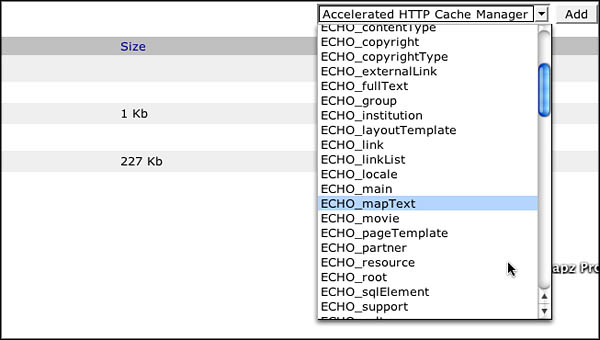
Fill in the ID (e.g. text_mediastation).
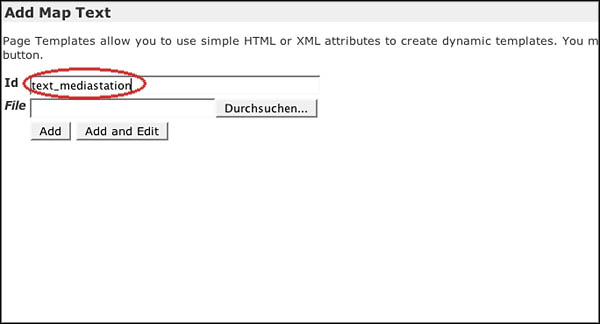
Press “Add”.
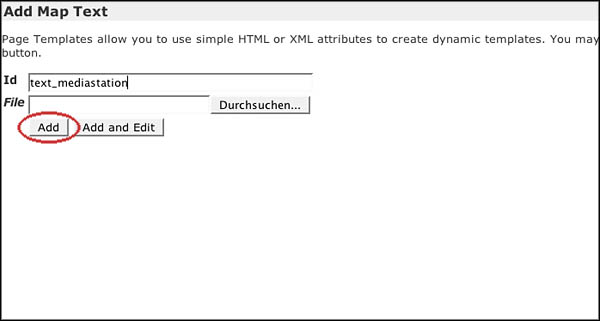
In order to create text, go into the file you have just created.
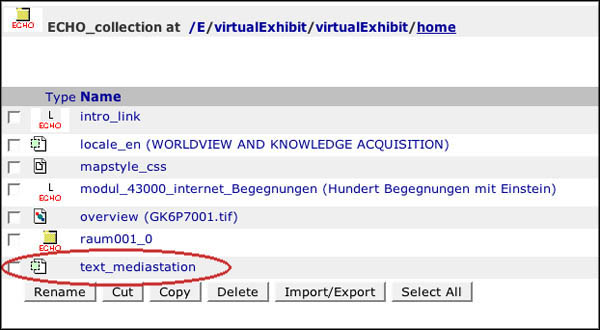
Type in your text.
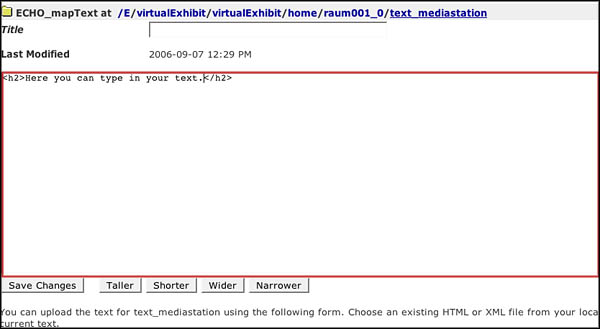
Press “Save changes”.

create_an_echo_maptext.txt · Last modified: 2020/10/10 14:13 by 127.0.0.1