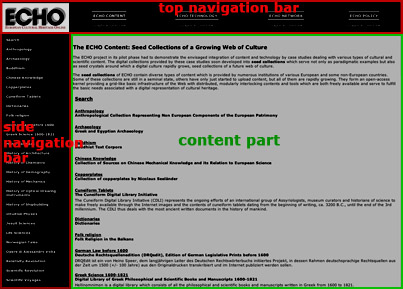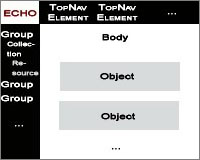Structure of the ECHO pages
By using the top navigation bar and the side navigation bar, you can navigate through the ECHO pages. The navigation bar layout always stays the same, but you can extend the list of collections.
By contrast, you are able to change the design and content of the content part.
In addition, the ECHO pages have a more detailed structure:
As you can see, the top navigation bar consists of TopNavElements. When a TopNavElement is chosen, a list of all groups contained appears in the side navigation bar.
For groups and collections it works the same way: If you choose a group, all collections contained are shown in the side navigation bar. If you click on a collection, you see all resources belonging to the collection.
The “main_index_template” is responsible for the listing.
For more detailed information considering the elements of the structure, >> click here.