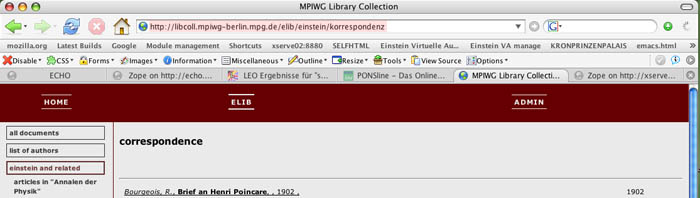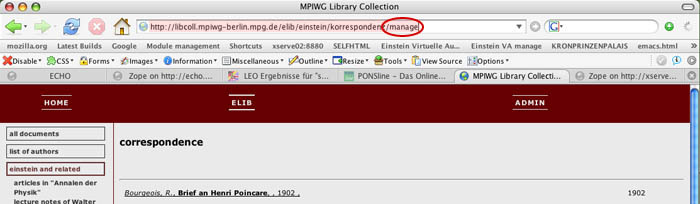Add a resource from LibColl
To add a new resource from LibColl (the library collection of digitized resources) to ECHO, do the following:
- choose the resource to be integrated in ECHO from libcoll.mpiwg.berlin.mpg.de
- Type in “enter”.
- Type in the password. Now you should see the Zope Management Interface of LibColl.
Attention! You can´t choose a resource from the “list of authors”: You will not find the resources when you go to the Zope Management Interface. - Click on the tab “Main Config”, you should now see a form with the properties of the resource (title, label, …)
- Open a new window or tab of your browser.
- Go to ECHO, choose the collection the new resource shall belong to and go to the Zope Management by adding “/manage”.
- Add a “ECHO_resource” (don't know how to do it? See Create a new object)
- Now its time for Copy & Paste.
Copy the properties of the resource in libcoll to the empty fields of the new resource (in ECHO).
As id you can type in the id of the libcoll resource, but you don't have to. It's just more easier to compare, when you want to find out what is already added to ECHO and what is still missing.
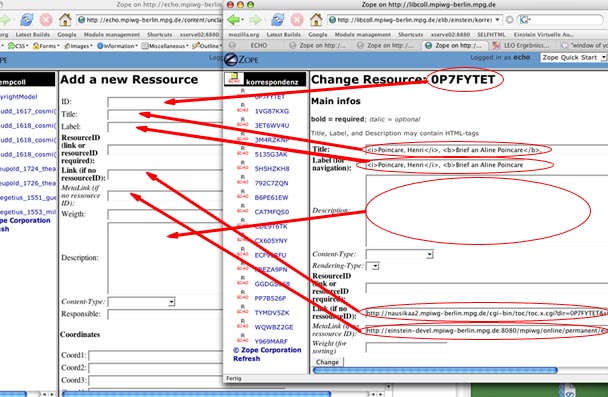
- Click on “Add”.
- Now you should see the new resource on the website.